
A special discount coupon?
Scan the QR Code displayed on the ACCEA pamphlet or just enter the 5 digit code and you can get a discount coupon.
if you use the coupon at the time of ordering you can have the amount discounted.
* Depending on the dispatching store the discount rate will vary.

How do I go about getting a coupon?
After registering with the ACCEA App log in and scan the QR Code on the ACCEA pamphlet or simply enter the 5 digit code! Please take a look at the more detailed information below.


After registering, please Log In.
From the App's top page, from the [Settings] button tap the [Log In] button. |
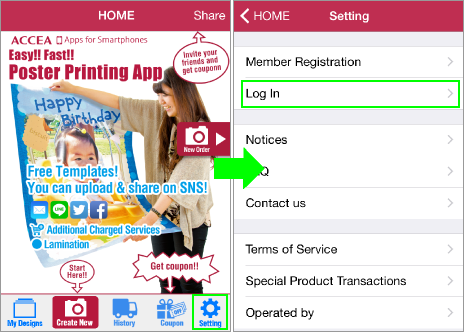 |

Tap the Coupon Button.
From the App's top page tap the [Coupon] button → Select [Read QR Code ] or [Enter 5 digit Code]. |
 |

1. If you select [Read QR Code]
Tap the [Read QR Code] button and read the QR Code displayed on the ACCEA pamphlet. |
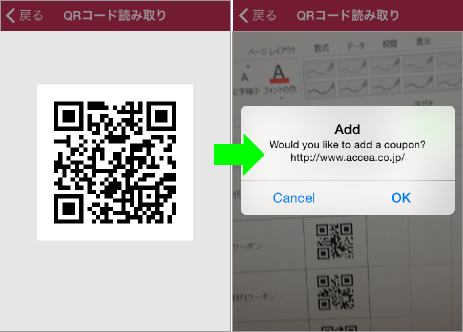 |
2. If you select [Enter the 5 digit Code]
Enter the 5 digit Code and tap the [Register] button. |
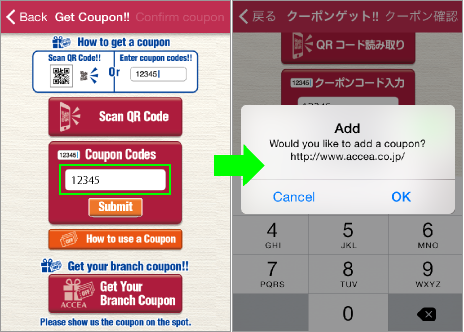 |

Confirm the Coupon
| On the Coupon Selection Screen at the top right, tap the [Confirm Coupon] button and you can confirm all of your registered coupons. |
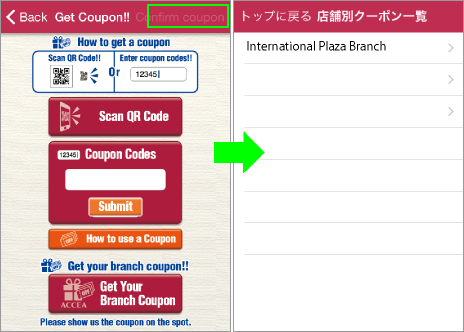 |
How to use a Discount Coupon

Move to the Order Confirmation Screen
Make a design [Order] → [Select Delivery Method] → [Select Payment Method] and move on to the order confirmation screen. |
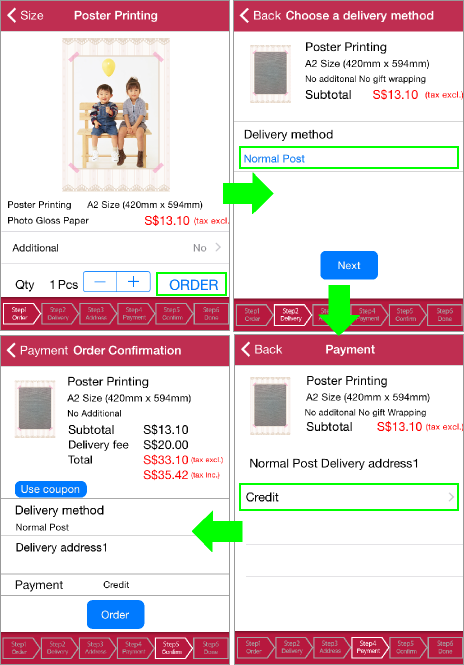 |

Use a Coupon
On the order confirmation screen tap the [Use Coupon] button → The coupon list will appear so please select the desired coupon and it will be applied to your total. |
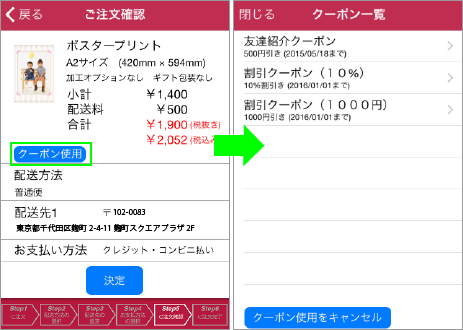 |

Confirm the Coupon Discount
The discount amount will be displayed on the Order confirmation screen so please confirm the amount. |
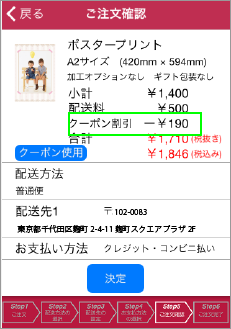 |




